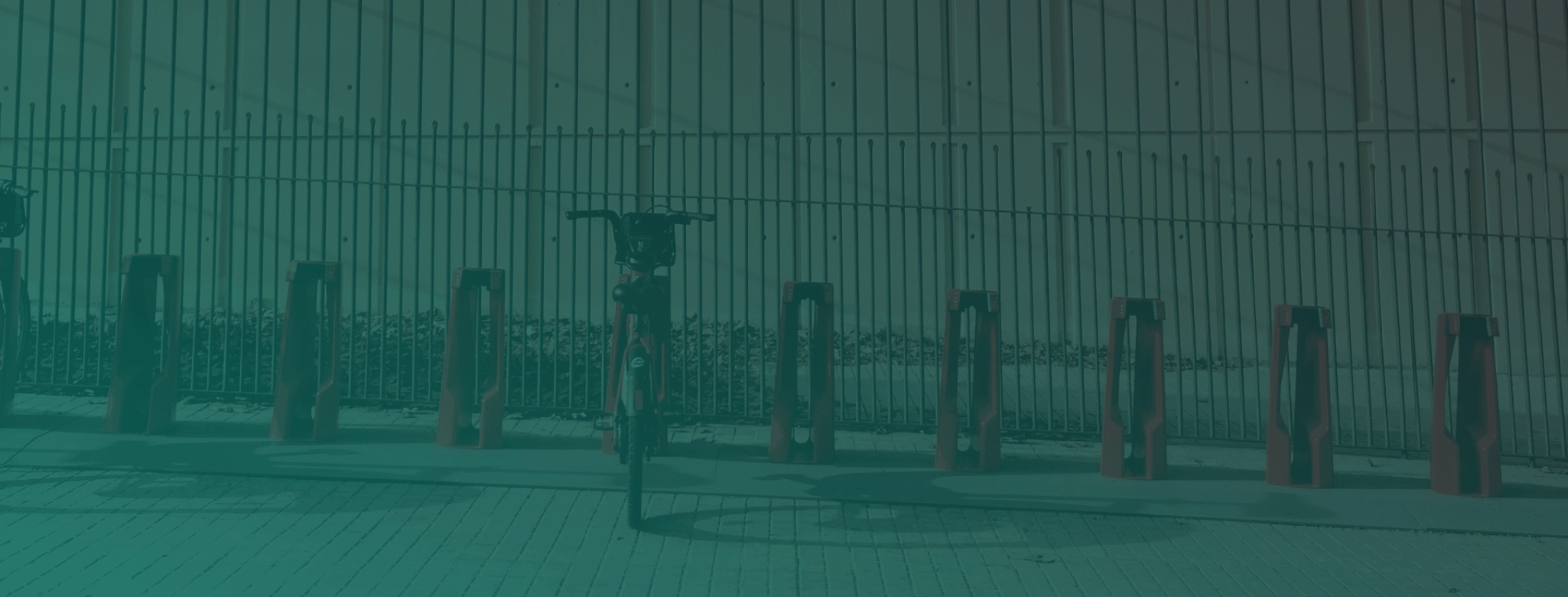
Trying to get your Bicing Card? Follow These Steps (2019 Update)
If you have recently arrived in Barcelona and you want to start using the famous public Bicing system, you are in the right place.
Having your own bike in Barcelona can be risky if you don’t have a place to save it from bike thieves. Mine was stolen already in front of a lot of people so even though it sounds sad, it can be hard to avoid this situation.
For this reason, but also for how convenient it is, joining the Bicing can be your solution for making your transportation journey easier in Barcelona.
What is Bicing?
Bicing is a company based in Barcelona since 2007. They offer a bicycle sharing system for the people living in the Mediterranean city to reduce pollution and connect them with their daily frequently visited locations. And they recently renovated their bicycle models and stations in 2019.
1. It works with an RFID card that gives you access to all the stations in the city.
2. You can easily recognize it for its red colour bikes.
3. Almost450 stations and 6000 bikes.
4. It costs, depending on the offer 35€ or 50€ / year.
5. You need an NIE number to obtain your card.
How to obtain the New Bicing Card?
The Bicing website (still) does not count with an English version yet but only in Spanish and Catalan.
For this reason, we have prepared (and updated the steps accordingly to their new website interface) this easy guide to take you through the steps you will have to follow to get your Bicing Card if you are interested in getting one.
First of all go on their website: Bicing
STEP 1
The first thing you need to know is that there are two important areas to consider when you are becoming a new user of Bicing.
1.Date de Alta: To start all the process. Here you can provide your information and you will be able to order your card. (The green box)
2.Activar Tarjeta: You will have to access it when your card arrives. It will help you to activate your card to start using it. (The blue box)
Let’s now click on the Date de Alta section and start the process.
STEP 2
At this step, you have to choose the modality you want (Just Bicing or the option with the Electrical Bicing included). We will focus on the normal Bicing here.
After that, you will need to fill the boxes with your personal information.
In this Order:
Nombre(Name),Apellidos(Surname),E-Mail, Contraseña(Password),DNI/NIE (it will only accept a valid number),Fecha de Nacimiento(Birth Date), Phone(Country Code + Number),Direccion(Address),Ciudad(City) andCodigo Postal(Postal Code).
When you scroll down you will need to accept the terms and conditions.
STEP 3
The very last step of signing up for your bicing card is the payment of the offer you have selected. When you clickPagar(Payment) platform where you will have to provide your card information for the annual payment.
After your payment is approved, you will receive a few emails informing you about your username and your password.
You can expect up to 14 days to receive the card but sometimes it can be delivered earlier.
STEP 4
Once you have received your card, you will need to go back to the website and click on the white box calledInicia sesión.
In the new window, you will have to type your username + password and then the system will ask you for the code written on the back of your card.
After this, you can start using your Bicing in Barcelona!
Done!
Using Bicing is very convenient for short journeys within the city, it will save you a lot of time and you will be contributing to the environment!
A lot of people complain when they find a lot of stations full or with no bikes available but we must understand that it is a public service and after being used for so many people every day, it can have some issues from time to time.
However, if you have any problem, you can always contact them on the phone and explain the situation.
Here you can find informative videos on how to get and return new Bicing!
Read more about this:
